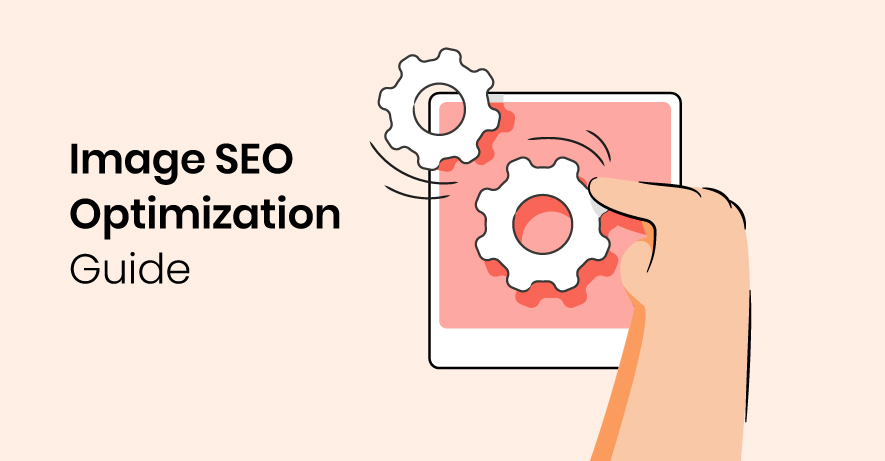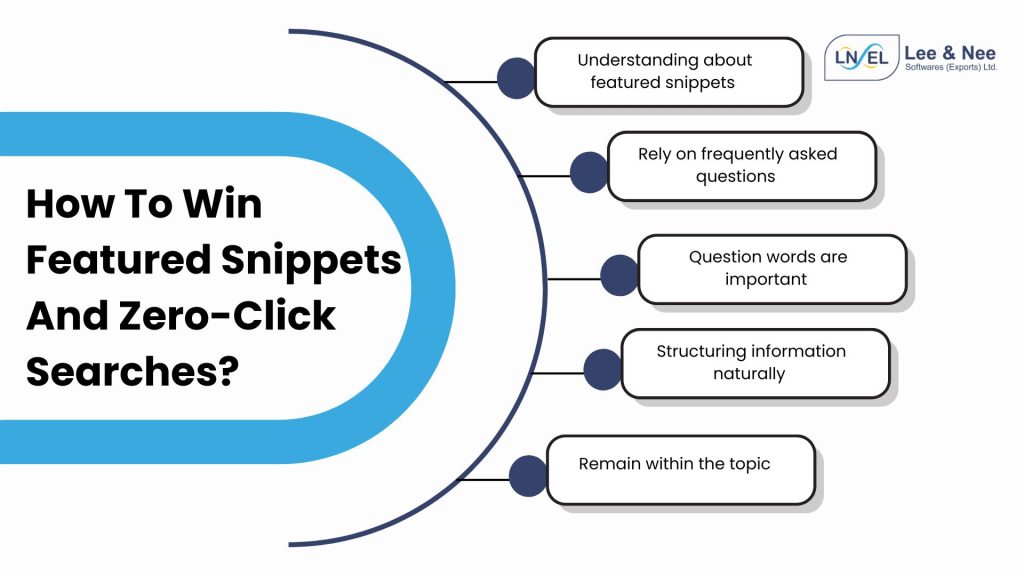Business owners feel frustrated after seeing negative reviews from customers on their Google My Business profile. Remember that a negative review from a single customer can be adjusted. When half of the customers give negative Google reviews, it jeopardises the brand image. Moreover, it jeopardises the reputation of your business.
Hence, you should be aware of removing Google reviews that have a worse impact. According to Google, there are specific guidelines to follow for a review. Once it is going against the guidelines, you can remove it from the profile. The longer it stays in the profile, the more the other customer may form a bad impression of the business.
Table of Contents
ToggleHow to get rid of negative Google reviews?
To get rid of the negative Google reviews, you need to consider these tips:
Flagging the review
First, it is necessary to flag the review. Visit the Google My Business dashboard. Feed the business name on Google, and a dashboard pop-up will appear. There is also a link that Google provides. You can also visit that link. In the business dashboard, select the option “read reviews”. Here you will find all the reviews. A few of them violate Google’s guidelines. Three dots should be there next to the review. Select the three dots and click the option “Report Review”. It indicates that you are flagging for removing bad Google reviews.
Also, Read this Blog: Google Maps Updated! Avail Offline Feature, Ride Service Option
Checking the status
Before checking the status of the review, wait three days. This step plays a crucial role in addressing and mitigating negative Google reviews. If you contact Google before the three days are over, you will be asked to wait. Google will notify you after three days whether the review was removed or not. To find the status, implement the review tool. For flagging the review, this tool is very important. To access it, you need to bookmark it. Search for the business name by selecting the arrow and then entering the business name in the column “Listing Name”.
After entering the name, it will prompt you to confirm whether you are checking the status of a previous review or reporting a new one. It will also provide you with the status of the review three days before its reporting. You will get the status of the reviews that are already flagged. It is said, “decision pending,” when the review is not yet completed. If the review is not removed, the notification of “No Policy Violation” will appear. After removing the review, the “Removed” statement will appear.
Action to take if the review is pending
Decisions are made within a span of three days. If the decision is still pending, you need to take drastic steps. According to some businesses, the status remains unchanged for several weeks or months. Once the report is stuck, these are the drastic steps that you need to take:
Also, Read this Blog: Website Design: How To Implement AI For A Smarter Website Design?
Consult Google support
The Google Business Profile help page is the appropriate page. Click on “reviews and photos” and then select the “Manage customer reviews” option. In the description, you can mention “fake reviews”. After being prompted, select the “Other” option and proceed to the next step. An option is available for contacting support via email or chat.
Clear context
A few reviews might be from individuals representing a customer. You need to explain the whole thing in detail. Take screenshots and mention that those individuals were not the appropriate customers. Henceforth, a clear context takes the centre stage and completes the review. It is mandatory to take this step.
If denied, submit an appeal
After Google reviews the flag and responds that no policy violation occurred, submit an appeal that is made only once. It needs to be made with the Review Management Tool. This tool has been used earlier. You will have the opportunity to justify the reason for the review violation policy. All you need to do is be specific.
Also, Read this Blog: Mistakes That Businesses Must Avoid While Choosing A Web Development Company
Google Business Profile forum
Post the case on the Google Business Profile forum once the appeal is denied. Ensure to include the thorough context and case ID. The product experts of the forum can escalate the appropriate case to Google. In this step, there cannot be any falter or errors. More or less, it can lead to some serious trouble.
Submit the appeal
To remove the negative review, you must submit an appeal. Sometimes it happens that Google denies the request to discard the negative review. Select the “Appeal” button on the screen. After clicking the appeal button, a window will appear on the screen stating the reason to remove the review. You will have to explain the policy that the review is violating. Moreover, you will also have to explain how it is violating. After submitting the appeal, Google will give you an email confirmation. The email contains the essential details. The case ID number is one of the most important aspects. A few days later, you will receive a notification from Google stating that your appeal to remove the review has been approved. Ensure that you do not appeal a decision more than once or twice.
Also, Read this Blog: Digital Marketing Strategy: Everything You Need To Know About
Post on the profile forum
Post on the Google Business Profile forum if the review has not been deleted. You need to post a specific reason why you want to remove that particular review. Include the case ID number that you received via email. The moderators who are not associated with Google run this forum. Receive a third-party opinion after posting on the forum. You will receive an opinion about whether the review is really violating Google’s guidelines. Coincidentally, if the review favours Google’s guidelines, then it is appropriate.
At Lee and Nee Software (Exports) Ltd, we have experts for Google My Business. We can easily remove negative Google reviews from your profile. You can hire our experts and see how they value your work. They will never disappoint you with their services. Our experts know what is good for your Google My Business profile. Hence, you can visit our website and book an appointment with us. We are looking forward to partnering with you.