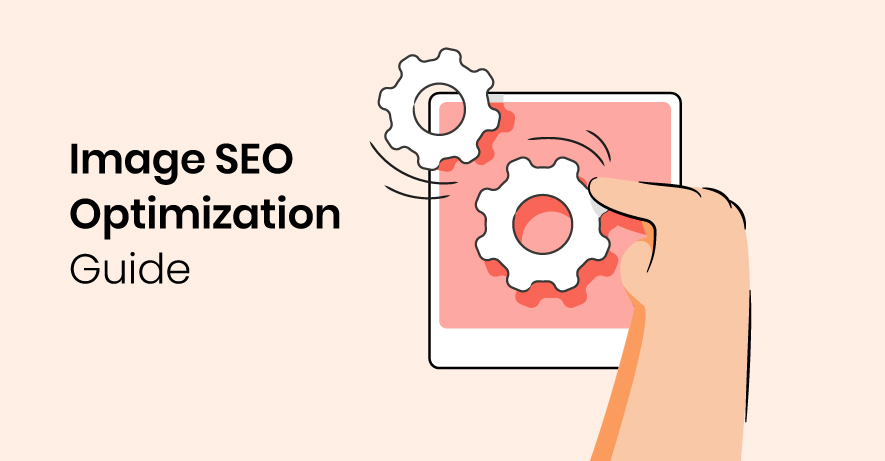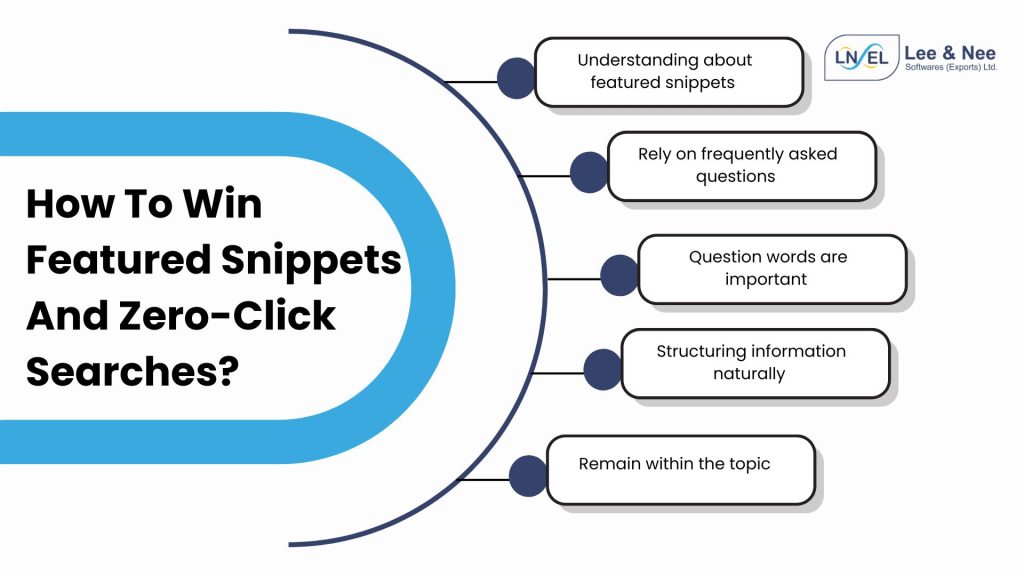When it comes to growing your business involves increasing complexity—for instance, tracking sales, monitoring stock levels, managing finances, and maintaining customer relationships. Spreadsheets and disconnected software tools are no longer sufficient for many small or medium-sized companies. Or we can say it is no longer effective. To match this innovative world, ERP plays a role. Enterprise Resource Planning is helping companies to unify operations in a centralised system.
SAP Business One (SAP B1) is SAP’s solution for smaller businesses seeking to streamline operations, enhance visibility, and grow without chaos. While SAP is best known for serving large enterprises, SAP Business One is specifically designed for smaller organisations with big goals. In this SAP Business One tutorial, we will guide you through the basics of the system, including its core features, benefits, and how beginners can start using it effectively.
Table of Contents
ToggleWhat Is SAP Business One?
SAP Business One is a comprehensive, integrated ERP package that supports and automates essential business processes, including finance, sales, inventory, purchasing, and customer relationships. SAP B1 is also a simple yet powerful system designed with the size of the business in mind, making it a suitable alternative to enterprise-level solutions.
The platform supports both on-premise implementations and cloud-based solutions, allowing businesses to choose between the two types of implementation based on their technical infrastructure and budget constraints. As a manufacturer, distributor, retailer, or service provider, you can use SAP Business One tool to perform better and manage your day-to-day activities at an optimal level.
This SAP Business One tutorial for beginners will walk you through the basics if you are new to the system.
Key Benefits of SAP Business One
Here are some of its standout benefits:
- Centralised Data Management: All departments, such as finance, sales, inventory, and more, work on the same and integrated system. There are no data silos or duplications anymore.
- Real-Time Insights: Dashboards and reporting tools provide real-time insights into your financials, inventory position, and customer data.
- Scalability: As your business grows, so does SAP B1. To begin with, you can learn from scratch and scale functionality by using modules and add-ons
- Customisation: Customisation is possible via APIs, custom fields, and a marketplace of industry-specific extensions.
- Improved Efficiency: Daily operations, such as billing, order entry, or bank reconciliation, become easier and more mechanised.
If you’re following this SAP B1 tutorial for beginners, these core benefits will help you understand how the system improves business performance.
Core Modules and Features
SAP Business One is modular and it’s composed of key components that handle various areas of your business. Here, we will explore the breakdown of the essential modules you will encounter in this comprehensive SAP B1 guide:
1. Financial Management
Manage your company’s accounts with tools for general ledger, journal entries, fixed assets, and budgeting. SAP B1 automates common business processes, such as tax calculations, financial reporting, and more.
2. Sales and Customer Management
Allow the access to track the full customer lifecycle, from lead to sale. This module comprises tools for generating sales quotations, processing orders, managing deliveries, handling returns, and more. It also features basic CRM to manage contacts, interactions, and service calls.
3. Purchasing and Vendor Management
Make purchase easier using purchase order generation tools, goods reception tools, supplier data management tools and invoice processing tools. This helps ensure you don’t run out of the necessary stock and avoid overpurchasing.
4. Inventory and Warehouse Management
Check stock count, work with product product information, and and arrange products between multiple warehouses. SAP B1 ensures that it avoids stockouts and surplus stock by providing a real-time view of stock changes.
5. Reporting and Analytics
Design and personalise reports based on built-in templates or the SAP query generator. Dashboards provide visual summaries of key metrics, including sales levels, stock turnover, and costs.
Also Read this Blog: Ask The Right Questions Before Choosing SAP B1 Partners In India
SAP Business One Tutorial: Key Steps to Getting Started
Getting started with SAP Business One isn’t just about installation—it’s about knowing what your business truly needs. In this section of the SAP Business One tutorial, we cover the foundational steps for a smooth implementation.
1. Identify Operational Pain Points
Begin with asking questions. For instance, what is not going so well at the moment? Do your reports lack accuracy, and/or are they not timely? Does it happen that your inventory is constantly out of the door? Are your systems unconnected? Defining these problems will enable you to focus on the most effective modules at an early stage.
2. Define Business Goals
Do you want to expand into new markets, become leaner, or more customer-service oriented? SAP B1 should be configured according to your specific goals. Such SAP B1 tutorials will encourage you to align features with objectives, such as relying on CRM tools if you want to prioritise customer retention.
3. Map Your Current Processes
Draw up your current processes, such as how a sales order flows through your department or how a purchase is followed up. The purpose of mapping is to ensure that SAP B1 accurately reflects the way your company operates. This would avoid confusion during the installation process and facilitate the adoption process.
4. Involve Key Team Members
Successful ERP implementation requires team input. Talk to department leads and end users. Ask what works, what doesn’t, and what they wish they had. This real-world feedback is more valuable than guesswork.
5. Choose the Right Deployment Option
Team input is necessary for the successful implementation of ERP. Speak with department heads and end users. Ask them what they like, what they hate and what they regret not having. This field test will be more useful than blind speculations.
Why Is SAP Business One Worth Learning?
For anyone looking to sharpen their business operations, understanding SAP Business One is a major advantage. Whether you’re a small retailer or a growing distributor, this SAP Business One tutorial for beginners gives you a clear head start.
For new users, this is the smarter way to use one module at a time. Follow this SAP B1 tutorial for beginners to explore, pose questions, and don’t hesitate to delve deeper. Implemented properly and supported effectively, SAP Business One can become the most valuable tool in your business.
Want to automate your company with intelligent ERP systems? LNSEL provides professional SAP Business One services to your company. It is easy to get help from a reliable SAP partner in Kolkata and reach the next level in your operations. Contact us today to get a free consultation and one-on-one demonstration.